In my last article I talked about patching older versions of React to work in a modern environment. In this article I go one further and give a step by step guide to upgrading a classic React component to a modern one, by switching out the React.createClass way of doing things to the modern and preferred React.Component method.
The files we need will be in the ‘Original’ and the ‘Final’ folders of the components directory in the accompanying GitHub solution.
Get Tutorial Files from GitHub
Again working with the component [react-checkbox-list](https://github.com/sonyan/react-checkbox-list) by Sony An (available as react-checkbox-list on npm). This guide shows you step by step how to replace the structure and methods of a classic React.createClass component to a modern React.Component.
Starting with the .jsx file in the react-checkbox-list solution, we will firstly delete the .js file and rename this to .js as .jsxfiles no longer need to be named differently.
That gives us the following starting code:
/** @jsx React.DOM */
'use strict';
var React = require('react');
module.exports = React.createClass({
displayName: 'CheckBoxList',
propTypes: {
defaultData: React.PropTypes.array,
onChange: React.PropTypes.func
},
getInitialState: function() {
return {
data: this.props.defaultData || []
};
},
handleItemChange: function(e) {
var selectedValues = [],
newData = [];
this.state.data.forEach(function(item) {
if(item.value === e.target.value) {
item.checked = e.target.checked;
}
if(item.checked) {
selectedValues.push(item.value);
}
newData.push(item);
});
this.setState({data: newData});
if(this.props.onChange) {
this.props.onChange(selectedValues);
}
},
// uncheck all items in the list
reset: function() {
var newData = [];
this.state.data.forEach(function(item) {
item.checked = false;
newData.push(item);
});
this.setState({data: newData});
},
checkAll: function() {
var newData = [];
this.state.data.forEach(function(item) {
item.checked = true;
newData.push(item);
});
this.setState({data: newData});
},
render: function() {
var options;
options = this.state.data.map(function(item, index) {
return (
<div key="{'chk-'" +="" index}="" classname="checkbox">
<label>
<input type="checkbox" value="{item.value}" onchange="{this.handleItemChange}" checked="{item.checked" ?="" true="" :="" false}=""> {item.label}
</label>
</div>
);
}.bind(this));
return (
<div>
{options}
</div>
);
}
});Converting the Component
When trying to load this code, the first error we get is Uncaught Error: Module build failed: SyntaxError: The @jsx React.DOM pragma has been deprecated as of React 0.12
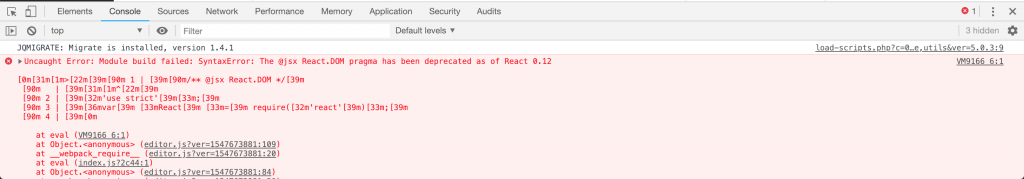
Uncaught Error: Module build failed: SyntaxError: The @jsx React.DOM pragma has been deprecated as of React 0.12
It is simple enough to correct this. Just remove the line /** @jsx React.DOM */ from the top of the document.
We now get the error Uncaught TypeError: Cannot read property 'array' of undefined the same as in the patching [React.createClass](https://wholesomecode.ltd/blog/broken-react-createclass-component-lets-fix-it/)tutorial. This is because React.propTypes was deprecated in React version 15.50, so as per that tutorial, go ahead and install the PropTypes package with the command via npm. We will import this into our package later.
npm install --save prop-typesWhat follows now is a complete overhaul of the codebase, so we cannot refresh and fix an error as we may have done previously, so we won’t know if it has worked until the very end. Buckle up!
Lets start by replacing the React.createClass function by declaring a new React.Component. Alter our code so it looks like the following:
'use strict';
import React from 'react';
class CheckBoxList extends React.Component {
...
}Note that we have done a few things here:
- Removed the opening JSX comment
- Altered the declaration type from
var React =...toimport React from 'react';this is the modern way of making declarations in React. - We now declare a new class of
CheckBoxList, instead of exporting a function. - Due to the syntax of the object now being enclosed in parenthesis
{...}we need to drop the closing);
However this new class is now missing a way for it to be exported so other components can use it, so let’s add an export declaration at the bottom of that code.
'use strict';
import React from 'react';
class CheckBoxList extends React.Component {
...
}
export default CheckBoxList;In our original code, the first line of code in the function was displayName: 'CheckBoxList',our export now handles this, so we can remove that code completely.
The next line down declares our propTypes these now sit outside of the class, and need the PropTypes dependancy we added via npm. Lets add that into our imports, and write the PropTypes like so:
'use strict';
import React from 'react';
import PropTypes from 'prop-types';
class CheckBoxList extends React.Component {
...
}
CheckBoxList.propTypes = {
defaultData: PropTypes.array,
onChange: PropTypes.func,
};
export default CheckBoxList;Next up the state is declared via the method getInitialState with React.Component we set our initial state with a constructor. Add the following code into our build:
...
class CheckBoxList extends React.Component {
constructor( props ) {
super( props );
this.state = {
data: [],
}
}
...
}
...
There we go, that sets up the state of the component, but hang on, we havent actually told it where to get its state from. Thats where componentWillMount comes in handy.
...
class CheckBoxList extends React.Component {
constructor( props ) {
super( props );
this.state = {
data: [],
}
}
componentWillMount() {
this.setState({
data: this.props.defaultData,
});
}
...
}
...A key thing to note is that the inner methods of React.Component do not end in commas (,), so make sure that any methods you add to the component do not end in a comma!
Next up, let’s add the render function back in. This is probably the easiest part, it is almost the same, with the key difference that we change render: function() { to just render() {.
...
class CheckBoxList extends React.Component {
...
render() {
var options;
options = this.state.data.map(function(item, index) {
return (
<div key="{'chk-'" +="" index}="" classname="checkbox">
<label>
<input type="checkbox" value="{item.value}" onchange="{this.handleItemChange}" checked="{item.checked" ?="" true="" :="" false}=""> {item.label}
</label>
</div>
);
}.bind(this));
return (
<div>
{options}
</div>
);
}
...
}
...
For the purposes of keeping this tutorial to the point, I will not convert the two methods reset and checkAll however the concepts used for the port of the method handleItemChange apple to both, so feel free to give them a shot yourself.
To migrate the handleItemChange method, we firstly need to remove the closing comma (,) and alter the function declaration type from handleItemChange: function(e) {to handleItemChange( e ) { making sure we still pass e in as the event parameter.
Let’s add that above our render method.
...
class CheckBoxList extends React.Component {
...
handleItemChange( e ) {
var selectedValues = [],
newData = [];
this.state.data.forEach(function(item) {
if(item.value == e.target.value) {
item.checked = e.target.checked;
}
if(item.checked) {
selectedValues.push(item.value);
}
newData.push(item);
});
this.setState( {data: newData} );
if(this.props.onChange) {
this.props.onChange(selectedValues);
}
}
...
}
...
Our component will now render, however it will not be functional. When you try to click a on a checkbox you will get the error Uncaught TypeError: Cannot read property 'state' of undefined.
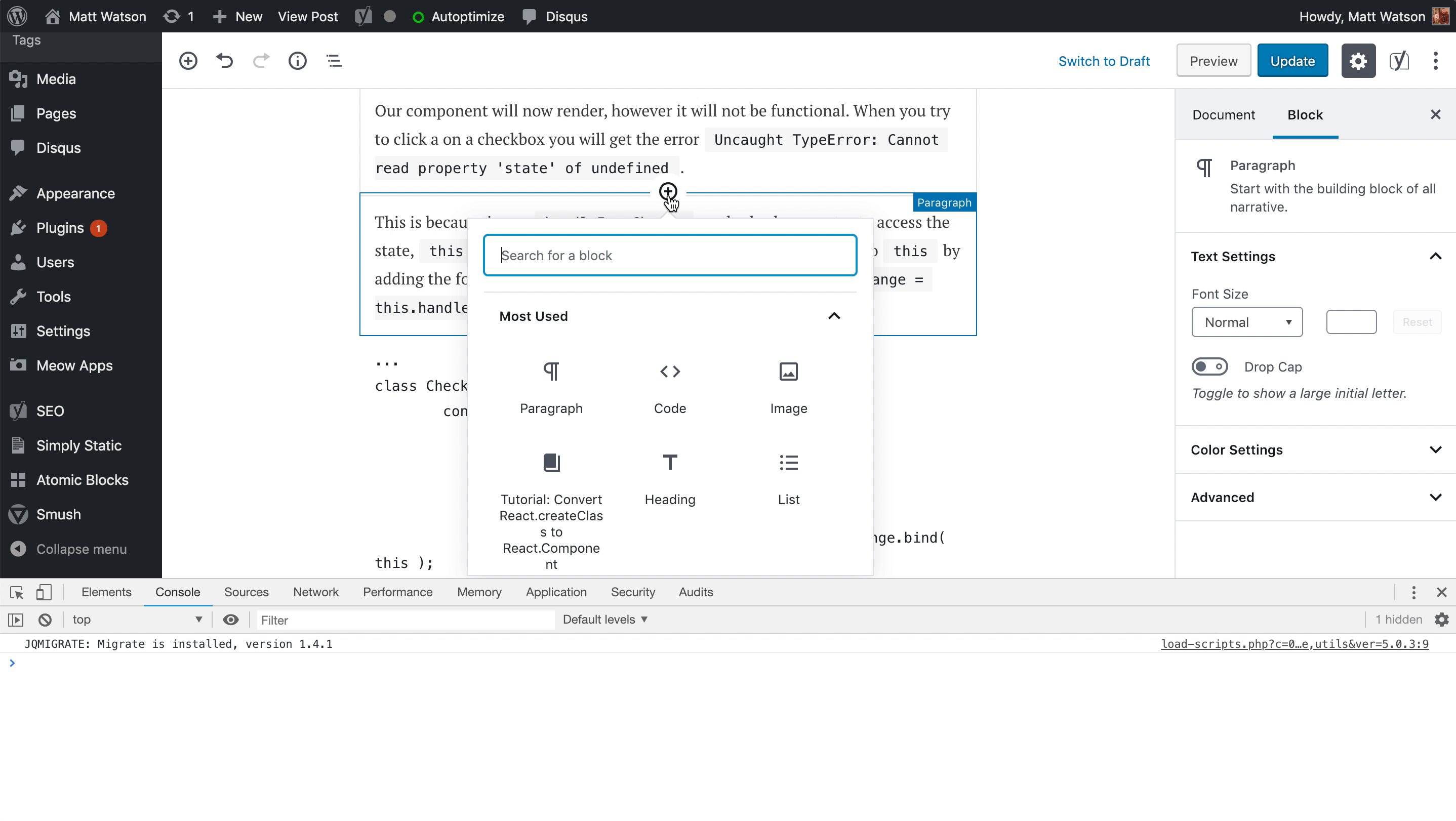
Uncaught TypeError: Cannot read property ‘state’ of undefined
This is because in our handleItemChange method, where we try to access the state, this is undefined. To fix this we need to bind our function to this by adding the following line into our constructor: this.handleItemChange = this.handleItemChange.bind( this );.
...
class CheckBoxList extends React.Component {
constructor( props ) {
super( props );
this.state = {
data: [],
}
this.handleItemChange = this.handleItemChange.bind( this );
}
...
}
...And there we have it, our newly converted React component in action.
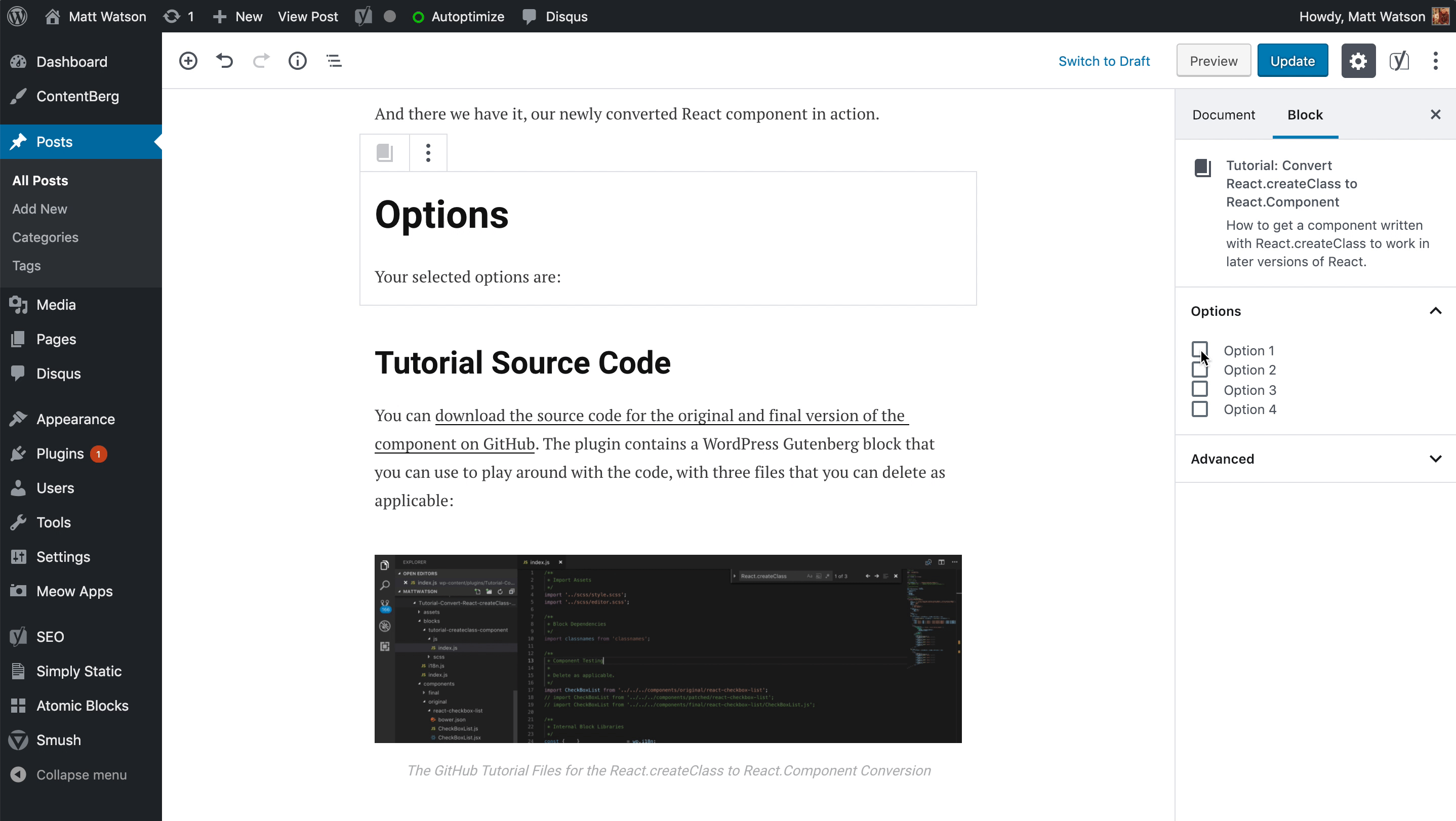
React.createClass to React.Component
Tutorial Source Code
You can download the source code for the original and final version of the component on GitHub. The plugin contains a WordPress Gutenberg block that you can use to play around with the code, with three files that you can delete as applicable:
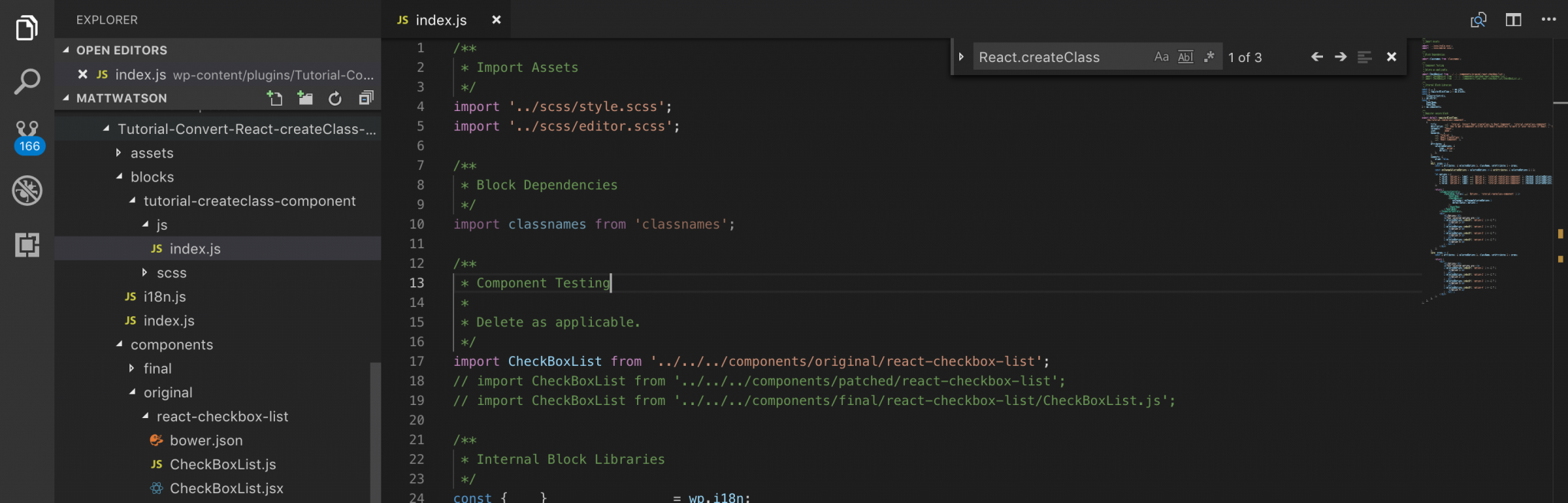
The GitHub Tutorial Files for the React.createClass to React.Component Conversion