Looking for how to get the post thumbnail, or an attachment URL by its Id in WordPress gutenberg?
You may have a returned post object by using the WordPress Gutenberg equivalent of WP_Query (or the WordPress Gutenberg equivalent of get_post).
Note that in the post object you can get the featured media ID, which is stored in the featured_media property.
You can then use the getMedia to get the properties for this attachment by it Id, like so:
wp.data.select( 'core' ).getMedia( 42 );Here it is in the console:
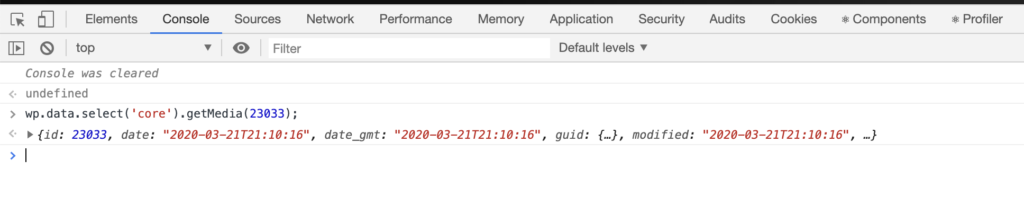
Using getMedia in the console.
We can explore the image object that is returned in the console, and see that we can grab all the data, alt text, meta and image sizes that we need to display the image.
Note that the image sizes in the example data below have been abbreviated, otherwise it goes on for quite a bit.
id: 101
date: "2020-03-21T14:02:00"
date_gmt: "2020-03-21T14:02:00"
guid: {
rendered: "https://wholesomecode.ltd/wp-content/uploads/2020/03/Code-Example.png"
raw: "https://wholesomecode.ltd/wp-content/uploads/2020/03/Code-Example.png"
}
modified: "2020-03-21T14:02:00"
modified_gmt: "2020-03-21T14:02:00"
slug: "code-example"
status: "inherit"
type: "attachment"
link: "https://wholesomecode.ltd/code-example/"
title: {
raw: "Code Example"
rendered: "Code Example"
}
author: 1
comment_status: "closed"
ping_status: "closed"
template: ""
meta: {
_wcltd_meta_example_1: "1"
_wcltd_meta_example_2: "Hello"
}
permalink_template: "https://wholesomecode.ltd/wp-content/uploads/2020/03/Code-Example.png/?attachment_id=101"
generated_slug: "code-example"
description: {
raw: "Code Example"
rendered: "..."
}
caption: {
raw: "Code Example"
rendered: "Code Example
↵"
}
alt_text: "Code Example"
media_type: "image"
mime_type: "image/png"
media_details: {
width: 2310
height: 1400
file: "2020/03/Code-Example.png"
sizes: {
...
large: {
file: "Code-Example-1024x621.png"
width: 1024
height: 621
mime_type: "image/png"
source_url: "https://wholesomecode.ltd/wp-content/uploads/2020/03/Code-Example-1024x621.png"
}
}
image_meta: {
aperture: "0"
credit: ""
camera: ""
caption: ""
created_timestamp: "0"
copyright: ""
focal_length: "0"
iso: "0"
shutter_speed: "0"
title: ""
orientation: "0"
}
}
post: null
source_url: "https://wholesomecode.ltdwp-content/uploads/2020/03/Code-Example.png"See this in action in the WordPress Gutenberg post loop example.